SEM beam alignment: The Happy Place
Aligning Milly’s electron beam is tricky business. It’s a process involving hours (or even days!) of pain and uncertainty that might, just possibly, result in a better microscope imaging experience.
The procedure below is what I’ve been able to cobble together from a variety of sources. I am not a professional microscope technician and by no means an expert. I accept no responsibility if you are foolhardy enough to attempt to use the information below. It might cost you time, and possibly even damage your microscope. You have been warned!
Then again, how much worse can it be compared to the procedure that shipped with the scope? The official documentation tends to be scant at best and wildly inaccurate (or at least wildly misleading) at worst.
I will say this: Using this procedure I was able to take photos I’m actually happy with. I’m also sure that if I spend several more days on alignment I can improve the quality even more, maybe even by a half a percent or so. Since Milly is taking beautiful photos at the moment I’m not sure I will actually attempt further alignment any time soon, but it is tempting every time I sit down at the console.
It’s the curse of the hobby microscopist: If you know that the scope could resolve 2nm features or less back when it was brand new in 1980, isn’t it your duty to make sure that it still can? Even if you never actually need to image at 650,000x?
Yep. We’re cursed.
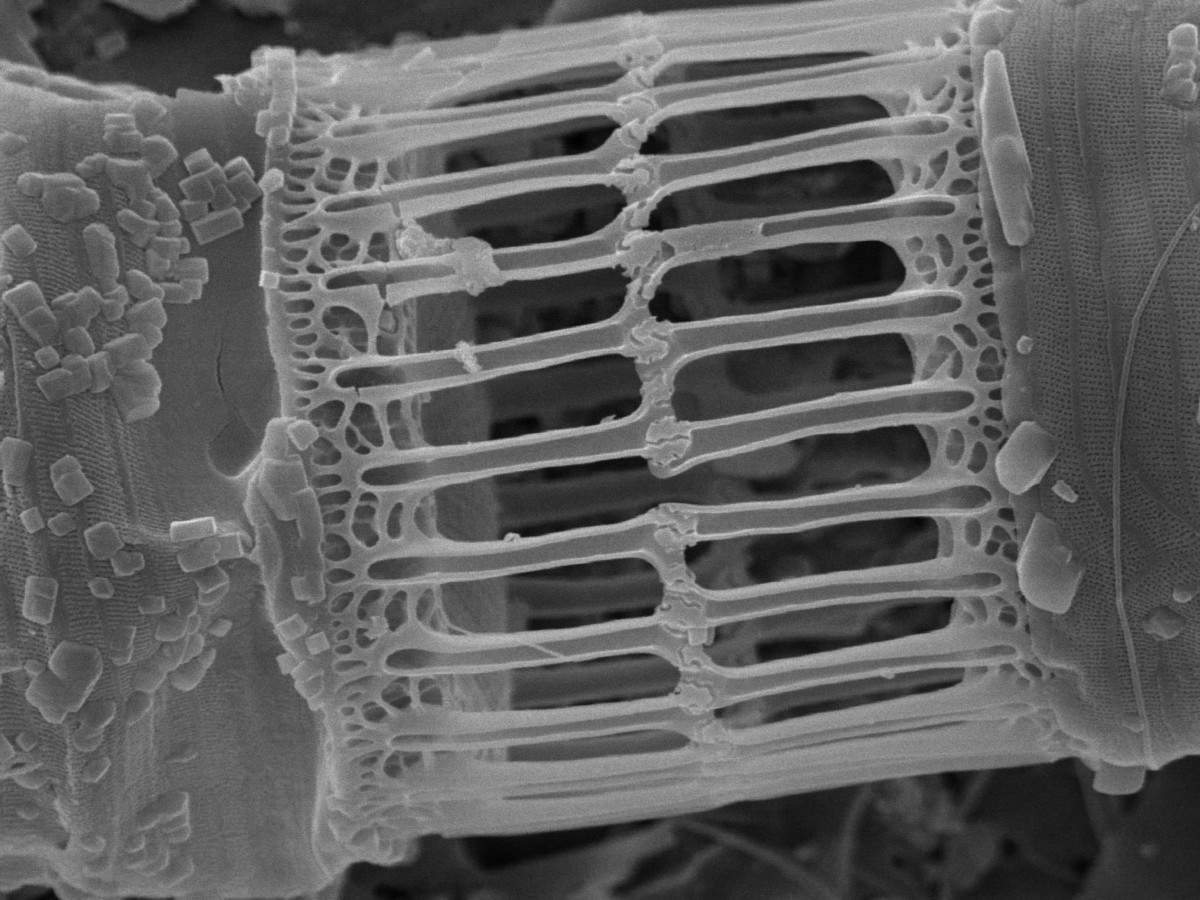
You will want to use jeol buddy for this job.
Now for the procedure!
JEOL 6320F beam alignment procedure
After a significant change to the scope (such as installing a new electron emitter, wantonly turning the OL or NC knobs, or moving the scope), you will need to align the beam. This process may take several hours to a few days depending on your needs and level of dedication.
It is tempting to simply find the beam and make the nicest picture you can by turning knobs at random. This is a valid approach, but you will be optimizing the beam for a specific acceleration voltage at a specific beam current at a specific OL aperture position at a specific NC aperture position at a specific working distance for an arbitrary location in the column at an arbitrary CL astig adjustment at an arbitrary OL astig centering at an arbitrary OL astig adjustment.
Many of these parameters are interdependent, and while you may have luck getting an image at random, you won’t get the best possible performance. Even worse, changing any single parameter will mean significant time adjusting the rest of them to compensate for your poor beam alignment.
An ideal microscope
An ideal microscope will have its beam aligned perfectly to the physical center of the column. The gun chamber will be perfectly clean and the vacuum will be stable at 1e⁻⁸ Pa or better. The beam will be perfectly round and will remain centered at every possible acceleration voltage and probe current size. The beam current will remain at 8µA or 12µA and will not fluctuate. The beam will pass through the center of the NC and OL apertures with every adjustment coil energized to the center of its possible range. The beam will encounter no stray electric or magnetic fields on its path, and the table will have no vibration. The stage will be sufficiently cooled to minimize thermal noise. Finally, the beam will illuminate your sample with maximum brightness but without adding undue charge, the secondary electrons will reflect into the dead center of a pristine scintillator, the digitizer will record a perfect signal with no 60Hz or other noise, and the microscope will take amazing photographs.
You will never have an ideal microscope. Instead, we will shoot for the Happy Place.
The Happy Place
In the Happy Place, you can adjust most scope parameters without needing to make much in the way of corrections. You can turn the probe current knob to adjust the beam current to fully illuminate whatever you are shooting (bigger for more brightness, smaller for more detail) without significant shift in the image. Any adjustment needed should only involve a couple of clicks on a couple of knobs. The stored microscope parameters will handle making whatever adjustments are needed to keep the beam centered and round.
Note that Milly will only store some required parameters in memory and occasionally loses all of them, so use the jeol_buddy.py script to help fill in the gaps.
The only way to find the Happy Place is to first align the beam to the condenser lens (CL), then to the objective lens (OL).
The Official Alignment Procedures™
These are notoriously difficult to follow. Contradictory. Crazy. Full of pseudo-Japanese. Possibly for a completely different scope. Use whatever documents you have as a source of inspiration, but they will not actually work even if followed to the letter.
WARNING: The following process is (as yet) incomplete, but it gets results.
Milly’s bespoke alignment procedure
- Warm up the scope. Briefly press the flash button. Wait two hours.
-
Why flash?
If you don't flash at the beginning of a session, you'll get an erratic beam.
-
Why not strong flash?
Early in the emitter's life you should strong flash about once per week, and normal flash once at the beginning of a session (and possibly once again after 6 to 8 hours of use). As the emitter ages, it degrades and requires more frequent flashing.
-
Do I really have to wait two hours?
If you don't wait two hours, the beam will start strong but will not be stable throughout the entire procedure.
-
Turn off the room lights. Turn the brightness and contrast on both CRTs up until they're just shy of painfully bright. Turn on a dim lamp if needed.
-
Mood lighting? Really?
Yes, really. You will need to pick out subtle variations in a slow scan pattern, let your eyes adjust to low light now.
-
-
Put a sample holder containing an empty stub and a gold alignment target in the scope. Set the stage to 8mm Z.
-
Why 8mm?
On the JEOL 6320F, 8mm is in the "snorkel zone" where the near field has a big influence on the image quality. The top of a the holder (or a blank stub) should be 8mm from the place where the beam enters the specimen chamber.
If you usually image at a different height, or if you encounter image artifacts during the alignment procedure, you can shift the stage up or down as needed. But try to stay at whatever height you intend to do most of your imaging, and on the 6320F that should be 8mm.
-
- Open the OL and NC apertures (all the way out of the beam path).
-
Turn off the collector (CLT OFF).
-
Why?
The collector is used when imaging at 8mm, but it will deflect the beam during alignment.
-
-
Set ACC to 1kV. Set probe current to 1. Enter constant current mode (AEC CNST, or PF3 in the default jeol_buddy mapping). Turn the beam brightness and contrast all the way up. Beam on.
-
Why constant current mode?
If you forget to set constant current mode, the beam will start quite bright and taper off over the course of several minutes.
-
Why not a higher acceleration voltage?
If you never use very low acceleration voltages, you might want to start this procedure at 5kV or so instead. It is impossible to align the beam perfectly at every acceleration voltage, so to save time try to concentrate on the ranges where you typically work. But keep in mind that if you skip the very low voltages, you won't be able to use them effectively without a full realignment.
-
- Hit PF2 and confirm that an 8uA beam is present at a reasonable acceleration voltage (3-5kV or so). If the acceleration voltage is too high, try flashing again. If it's still too high, or if it can't sustain an 8uA beam, you've got emission problems. Fix them and start over.
-
If you can't see anything, SLOWLY turn the gun alignment screws at the top of the column to a position that gives you blinding brightness.
-
I still can't see anything!
- Did you turn brightness and contrast up on the beam and on the CRTs?
- Are you in standard SEM (HR) imaging mode with COMP, TOPO, and AUX disabled?
- Are you sure you've got an 8uA beam in CNST mode?
- Are you sure the OL and NC apertures are retracted?
- Wiggle the probe current knob and turn it back to 1.
- If you still can't see anything despite moving the gun alignment screws SLOWLY through most of the search space, you have a serious problem. Try the lower SEI detector, double check your wiring (if the scope was recently assembled), etc.
-
- Got a bright beam? Great! Set OL to 4. Don't bother with the NC yet.
- Make whatever adjustments are needed to produce an image. At this stage you can turn the OL knobs, X/Y GUN ALIGNMENT, or even the gun alignment screws to produce a bright beam. It will look terrible. Turn the beam brightness / contrast down a bit. Don't panic.
-
Find a nice flat piece of metal (like the sample holder surface or the empty stub) and make a picture. Doesn't need to be perfect, but it should be FLAT and roughly in focus.
-
Why flat? Can't I use the alignment target or whatever happens to be under the scope?
If you don't find a flat surface, the alignment pattern can be affected by whatever the beam happens to be hitting.
You will also be hitting the stage at high power for an extended time, so having nothing on the stage will minimize contamination caused by offgassing.
-
- Open the OL aperture. NC should already be open.
-
Set X and Y GUN ALIGNMENT knobs to 0/0.
-
Why does this matter? Didn't we just make a picture?
The picture was intended to get a rough beam and find the focal distance to the flat surface. But if you don't start the alignment process at 0,0 you may run up to the end of the gun adjustment scale.
-
-
In jeol_buddy, enter 'align' mode. This sets a macro on PF7 to enter the ALP mode, SS S1 (slow scan), and set the detector to SEM1 for CL centering. It also sets F6 for appropriate settings for OL centering. For the rest of the alignment process, use PF6 and PF7 to change modes. Do NOT use the standard SEM (HR) mode!
-
Why not?
Using SEM1 instead of SEM (HR) disables the position shift adjustments. You want to align to dead center, so you can either set position shift x/y to 0 or (safer) disable it altogether.
-
- Insert the OL aperture to the setting you typically use. I recommend 1, but you may use a higher setting if you don't typically image below 10,000X mag.
- Hit F7 to enter CL alignment mode. This will automatically set slow scan in ALP mode.
- Your goal is to produce a blobby cloud-like shape with a bright dot somewhere in it on CRT 1 (to the left of the console). The screws on the top of the column SHIFT the beam. The X/Y GUN ALIGNMENT knobs TILT the beam. You will need to adjust contrast as needed to make a spot that fits on the screen. If you can't find the blob, try jumping up to 3kV, get it roughly centered, then go back to 1kV.
-
With a blob on the screen, insert the NC aperture. This is also known as the CL aperture. Adjust the NC alignment disc (in-out) and screw (left right) to make the roundest possible spot. It doesn't need to be centered. The round shadow is the shadow of the CL aperture. The bright spot (if you can see it, don't worry if you can't yet) is the emitter.
-
The blob is too big or too small!
Try adjusting contrast. If that doesn't help, you can turn the probe current knob. When in CL alignment mode, the probe current knob makes a fine adjustment. Remember to turn it all the way back up (counter-clockwise) when you're done.
-
- The ASTIG knobs are set to CL astig adjust when in "F7" CL align mode. Turn the ASTIG knobs to try to get the roundest possible spot. Adjusting contrast and setting D-MAG might help at this stage.
- Get it as good as you can. It won't be perfect, but don't worry about it. Once you're happy, 'save' your work in jeol_buddy.
- Hit F6 to enter OL alignment mode. This will set fast scan and automatically enable the wobbler.
-
Your goal in OL alignment mode is to produce the best picture you can WITHOUT TOUCHING THE X/Y GUN ALIGNMENT (a.k.a. TILT) knobs. You may only turn the X/Y knobs on the column's physical OL aperture to maximize brightness and center the wobbler. LSP mode may help find a bright edge.
-
I still can't get a picture!
It doesn't have to be good, but you should be able to produce something. If not, go back to CL alignment mode (step 13) and try again.
-
-
Got a picture? Great! Go back to CL alignment mode (step #16) and do all of that again at least two more times.
- Each time it should be easier to make a round-ish blob with a dot in the middle when in CL alignment mode, and your pictures should look better in OL alignment mode.
- After a pass or two, try the ASTIG adjust in OL mode to make the best possible picture.
- Always work on improving the image using this loop: wobble on, center the physical OL, wobble off, focus, astig, mag until it's fuzzy again, repeat.
- Looking good? Great! Now go back to OL mode (PF6), bring the probe current down to 5, and do it all again. And again as high as you care to go (8 or 9 ideally).
- Don't forget to 'save' your work in jeol_buddy as you go!
- Now do all of that again at 0.5, 5.0, 10, 20, and 30kV (or whatever acceleration voltages you care about). You won't be able to center all of them simultaneously, but the blob will sweep from one corner to the opposite corner across the range of voltages. If you never use very low acceleration voltages, you might want to start this procedure at 5kV or so instead.
- Finally, disable alignment mode in jeol_buddy. Turn on the collector (CLT ON). Enter SEM (HR) mode and take a photo.
Resources
This guide is for TEM but it has some excellent information and illustrations relevant to SEM.